Beyond My Lens: Photographer Katie Levine’s Storytelling Podcast, Supported by Narrative
Blog
By Maddy Budd
Times are tough for wedding photographers and Facebook advertising is a great way of getting yourself out there and driving more enquiries. It may seem daunting it doesn’t have to be, in this guide we will give you the info you need to get the most out of your ads and money on Facebook. The beauty of advertising on this platform is you can spend whatever you like. There is virtually no minimum spend so almost every photographer can that advantage of this tool.
If you have some experience with Facebook advertising you can skip this section. If you have little to no experience with Facebook advertising then read on.
Creating an ad is as simple as hitting the big green create button and following the steps.
But, here are a few key things you know about before you get started:
Ads Manager has a range of objectives to choose from and it will ask you to choose one when you create a campaign.
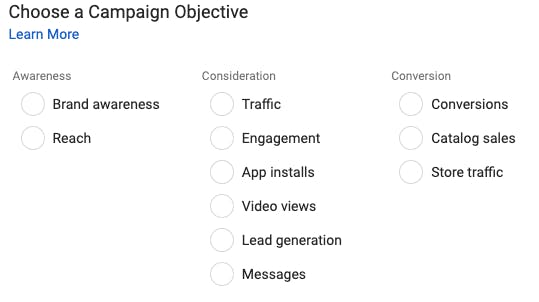
As a general rule:
Facebook lets you target people by interests, age and location and you can also create your own 'Custom Audiences' and 'Lookalike Audiences'.
Some of these audiences will require you to install a Facebook pixel on your website. See a step by step guide on how to do this here.
Once your pixel is set up you can target people who have visited your website, specific webpages, target by how much time they spend on your website and more. To set these audiences up you will need to create a 'Custom Audience' in the ‘Audiences’ page on Ads Manager and select ‘Website’ as your source.
Images: Choosing an image for your ad doesn’t have to be difficult. Pick something that represents you, your work and your brand.
Text: When writing the copy for your ad the three most important elements are the headline, body/caption and the CTA or call to action.
Once you have the basics sorted it is time to start thinking about a strategy. Your strategy doesn’t need to be overly complicated to be effective, the important thing to keep in mind is what your potential customers will be thinking and feeling each step of the way.
If you are starting out try having at least one of each of the following types of ads.
Traffic Objective Ad
Targeting people who are:
With creative that:
Conversions Objective Ad
Targeting people who have:
With creative that:
Test your ads:
Try out different images, headlines and audiences and see what works best for your ads. Facebook allows you to A/B test your ads and test almost any aspect of your ad to optimise your results.
Try carousels and videos:
Show off your work with carousel ads with multiple images. These aren’t hard to create and can be an effective way to capture attention. If you have experience with video production why not create a video ad, video ads stand out and are highly engaging. Facebook also has a function that allows you to easily turn your images into videos.
Track conversions:
Set up a conversion so you can track not only clicks but exactly which ad is driving the most conversions/enquiries.
You can set one of these up by filling out the form in the ‘Custom Conversion’ tab on the Events Manager page in Facebook Ads Manager. More details on setting this up here.