Beyond My Lens: Photographer Katie Levine’s Storytelling Podcast, Supported by Narrative
Blog
By Rebecca Bradley
You have spent all this time (and money) creating a beautiful website, you have beautiful imagery and killer content but... you have no idea where the heck to start when it comes to SEO. It can be overwhelming and confusing, so you put it on the back-burner. We get it, but it doesn't have to be that way. You don't have to do everything at once, start small and work on one thing at a time. We have broken down implementing effective SEO into nine key area's and outlined why this matters.
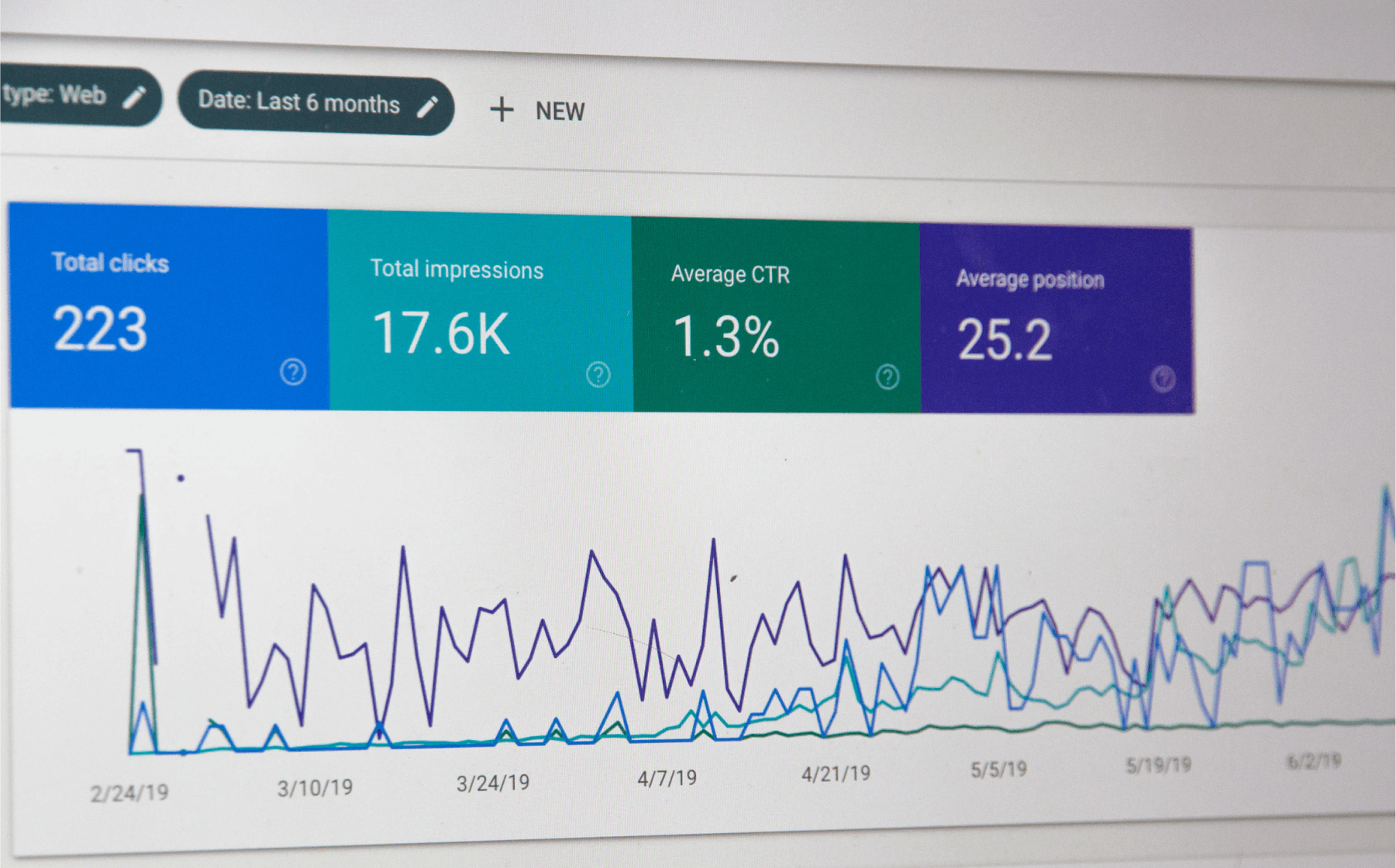
Google loves websites with active blogs. The more you are adding fresh content to your site the more likely you will rank higher.
An important part of this is keeping your blog content updated:
With Narrative Publish you can easily go into old blog posts, make the changes you would like and simply hit the 'update' button. This will automatically update the post on your website!
What if you haven't updated your content in awhile? Start by asking yourself what you want to rank for and the intent of the article. Then start brainstorming! From there you will have a solid foundation and can start structuring your keywords. A keyword is essentially just a word that best describes the content on your page or post and helps it to be recognised by search engines.
The title of your blog post will show up when you publish it, so it’s important that your audience and Google are able to understand what the page is about from reading the title.
A few guidelines to follow when creating a title is to keep the length between 45-60 characters, avoid using capital letters, and include keywords that you want to rank for. The SEO feature within Narrative Publish will give you feedback based on your the relevance in relation to your focus keyword and title length.
It’s also important to consider the sentiment of your title. Titles that convey either a strong negative or positive sentiment tend to perform better. A helpful tool to work out the sentiment of your title is Coschedules headline analyzer.
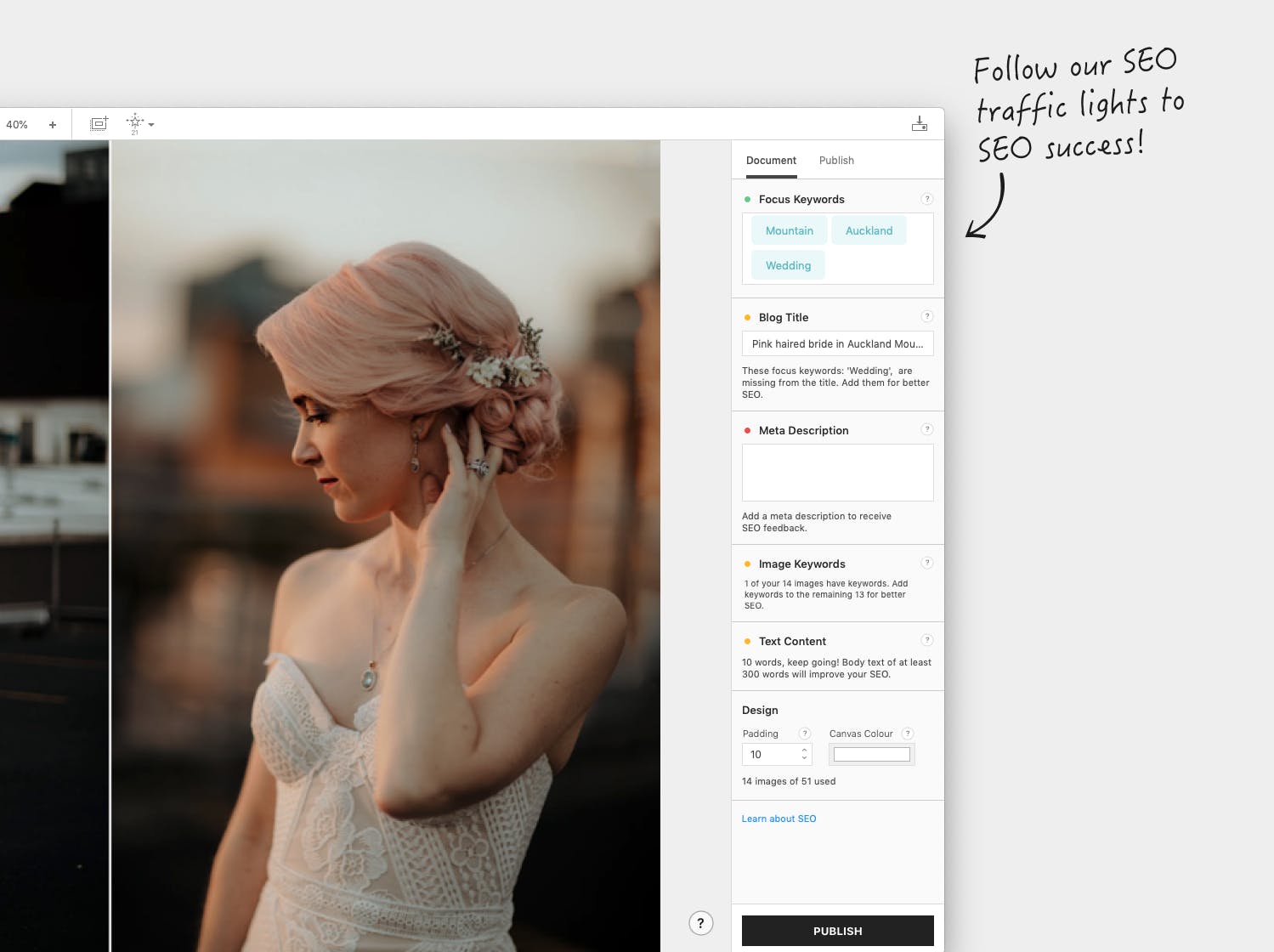
The meta description is the text that shows up under the title in the search results and provides a brief summary of the page. Google does not actually look at the meta description for calculating ranking, however, it is key for the click-through rate, which in turn affects your ranking. The higher your click-through rate, the better your website will rank. The meta description sits inside the meta name tag on your website and should be altered for each page. Meta descriptions also show up as the description of the link when you share your blog through social media. A good rule of thumb is to keep your meta description between 125-155 characters and be sure to include your focus keywords.
Photographers will naturally have image-heavy blog posts, but don't forget about the importance of body text. In order for your website to rank high, the text is an important part. The longer people stay on your website, the better it will rank, so make sure your copy is well written and attractive. Don’t have text just to have text, make sure it is quality content that your visitors will want to read.
The text also gives your images creditability so having sections of text around your images lets Google know what the image is about and is more likely to favor it.
You should include the focus keywords that you want to rank for inside your body text. This should be done sparingly however, as too many of the same keywords can be viewed as spammy by Google and lower your website’s reliability.
Links are a great way to improve your website’s legitimacy and improve your ranking.
The benefits of external linking
An external link is hyperlinked within your post that lead to another web resource.
The benefits of internal linking
Internal links are also hyperlinks within your post but lead to other pages or post on your site.
If you focus on these nine key areas while putting out quality content, you will see your rankings improve. It may take some time on the front end, but it will be worth it when you see the results.
The technical aspect of having a secure site can be a little confusing, but essentially Google favours secure sites as it is safer for users. By getting an SSL certificate (https) it stops anyone from being able to steal information that is being sent to a website such as credit card information and logins.
In 2014, it was indicated that HTTPS is a ranking factor in an attempt to make the web a more secure place for people. Google Chrome also indicate to users when a site is not secure, which is a negative customer experience and could result in a potential client leaving your site.
For smaller websites, the process of switching to HTTPS is fairly straight forward and most hosting providers now offer a simple 1 click deployment of SSL. However, it's important to check that everything is redirected correctly. Our friends at Flothemes offer an SSL Implementation service for WordPress users so you don't have to worry about the technical aspects that may impact your SEO rankings.
Slow sites provide potential clients with bad customer experience as users expect websites to be fast. According to research by Google, sites that loaded within 5 seconds had a 70% longer average sessions. Optimising site speed for photographers is slightly more challenging due to a large amount of high-resolution images.
There are a couple of things to focus on to enhance site speed:
If you focus on these nine key areas while putting out quality content, you will see your rankings improve. It may take some time on the front end, but it will be worth it when you see the results!