Lightroom Catalogs 101: The Easy Guide to Organizing Your Photos
Education
By Narrative
First Pass is our vastly improved AI-powered culling assistant that saves you heaps of time by getting you to your best photos, faster.
Think of First Pass as your junior culling assistant. They added one of three labels to your photos – potential picks, unlikely picks and undesirable picks.
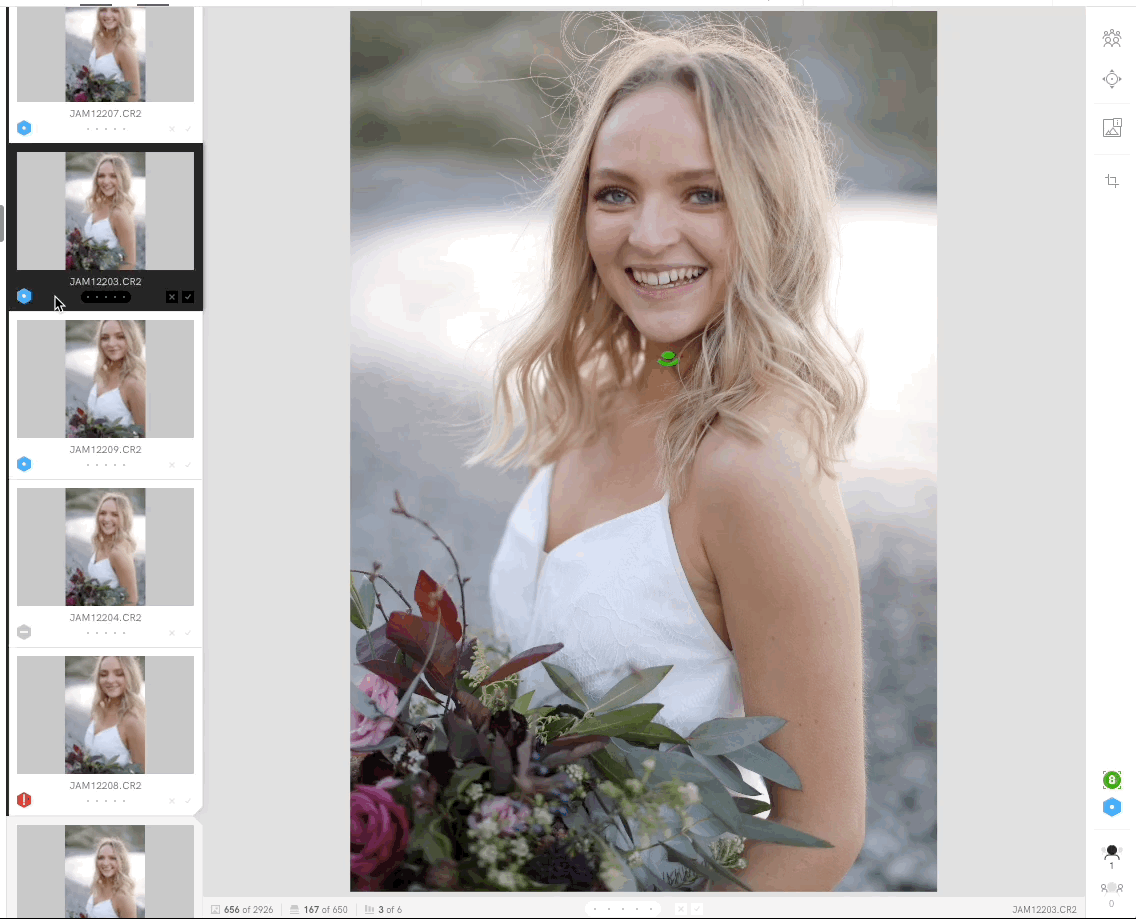
If you’re in a hurry, you can save heaps of time by hiding everything except potential picks and just looking through those. In most cases you’ll pick something from these. If you have more time to hand you could also quickly check the unlikely picks in case you didn’t find what you wanted from the potential picks. It’s highly unlikely you’d pick something with the undesirable picks label, so you can safely ignore these (unless you know you were trying to shoot something weird or arty that First Pass doesn’t understand).
First Pass doesn’t do your culling for you, it’s an assistant – you are still the creative, artistic expert here. Ultimately, you have the final call.
After importing your project First Pass goes to work. Once scenes have been detected and all face assessments have been given, First Pass adds labels to image thumbnails and to the bottom of the vertical toolbar.
You can either use these icons as a quick visual reference as you are culling or use the filters in the horizontal toolbar to show/hide images.
To filter out undesirable picks, hold command and click on the red hexagon in the filters bar. To show only potential picks, click on the blue hexagon in the filters bar.
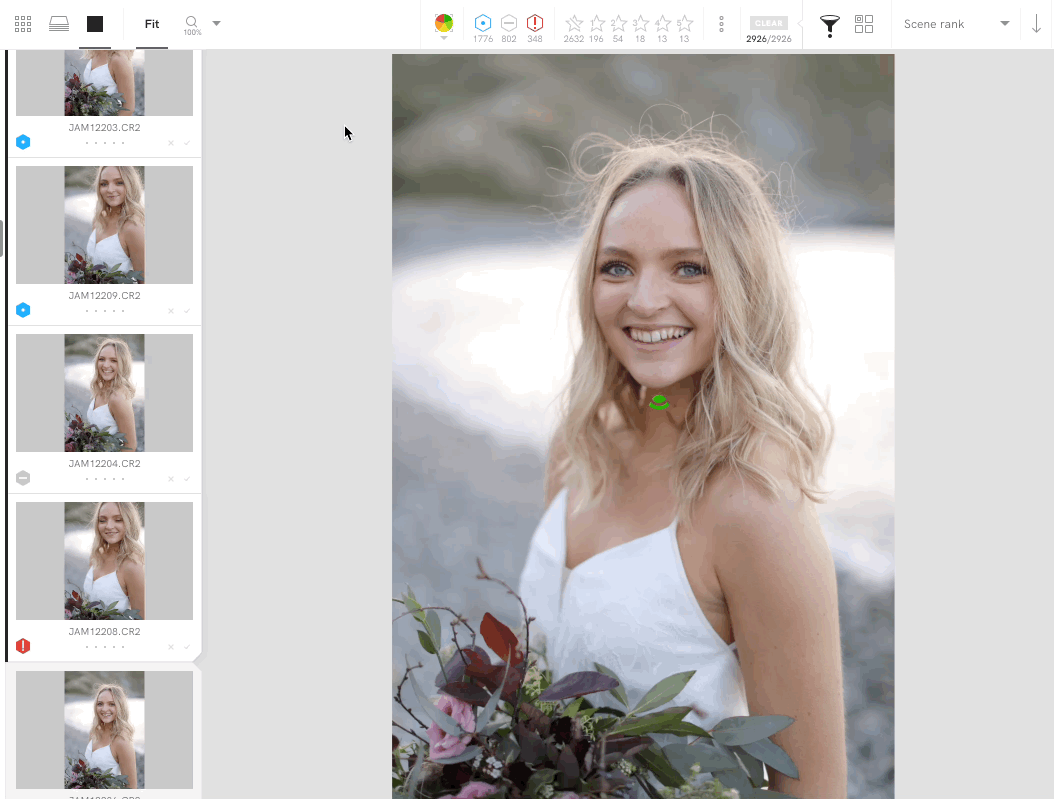
First Pass also gives each image a rank within the scene. You can change your sort order to ‘Rank Order’ or head over to Scenes View to see the scenes in rank order. This means you should see the best images at the top of the scene. Once you’ve picked one you’re happy with, simply skip over the rest of the images to the next scene with your alternate arrow keys.
First Pass initially looks for objectively undesirable images. For example, if the main subject is blinking or very out of focus. These are given the red ‘undesirable pick’ label.
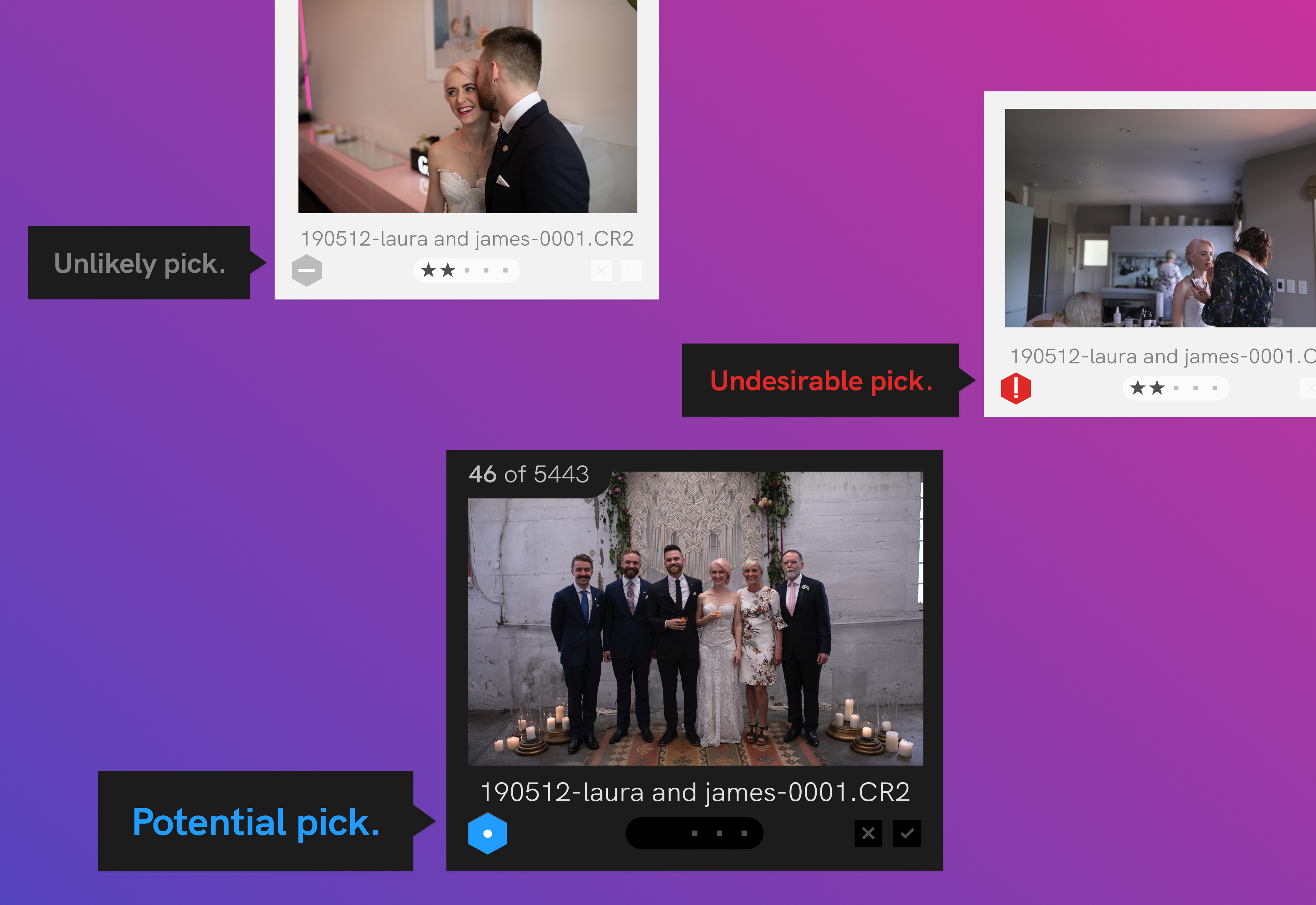
Next, the remaining images in the scene are compared. If there are significant differences First Pass labels the images it believes are relatively better as potential picks and relatively worse as unlikely picks. These labels do not mean that these images are objectively good or bad.
If First Pass did not detect significant differences all images are labelled as potential picks so you can use your expertise to decide if they are really picks or not.
Because First Pass largely uses information about faces to give a label, if the image contains no faces it is labelled as a potential pick so you can decide.
Kinda. However, First Pass represents a giant leap of progress. It is the culmination of years of AI and user research. Although First Pass manifests in a somewhat similar fashion to Image Assessments, it is substantially smarter and easier to both understand and use.
The outlook of First Pass also differs from Image Assessments. Image Assessments were primarily designed to assess what made images undesirable and warn you, but First Pass also takes into account what makes images desirable.
In addition, First Pass’ strongest warnings (undesirable pick) are far more accurate than with Image Assessments with the intention that you can fully trust them to be accurate (unless you’ve deliberately shot an arty scene).
Furthermore, First Pass will continue to evolve at a much faster rate than Image Assessments ever did. Behind the scenes we now have substantially improved testing and validation infrastructure to more effectively use data to understand where we can improve our algorithm.
Get Narrative Select Free on macOS & Windows. No credit card required.