Beyond My Lens: Photographer Katie Levine’s Storytelling Podcast, Supported by Narrative
Blog
By Narrative
As a professional photographer, your time is money. Between back-to-back shoots and editing deadlines, the last thing you want to do is spend hours sorting through thousands of images - or manually applying the same edits over and over again.
That’s where Narrative, the best AI culling and editing software for photographers, comes in.
In this post, we’ll break down the modern, AI-powered workflow that saves photographers hours each project - combining Narrative's intelligent photo culling, personalized AI editing presets, while you maintain creative control then integrating directly into Lightroom.
▶️ Watch the full tutorial on YouTube
👉 Try Narrative for free now
Culling doesn’t need to be a soul-draining task. With Narrative Select, you can:
Instantly skip images with closed eyes or soft focus with smart assesments
Group similar shots with scenes view and quickly find the best one
Quickly evaluate and compare faces in your photos with close-ups panel
Whether you’re shooting weddings, portraits, or family sessions, Narrative is the best AI culling software to reduce hours of mindless sorting to minutes of smart decision-making.
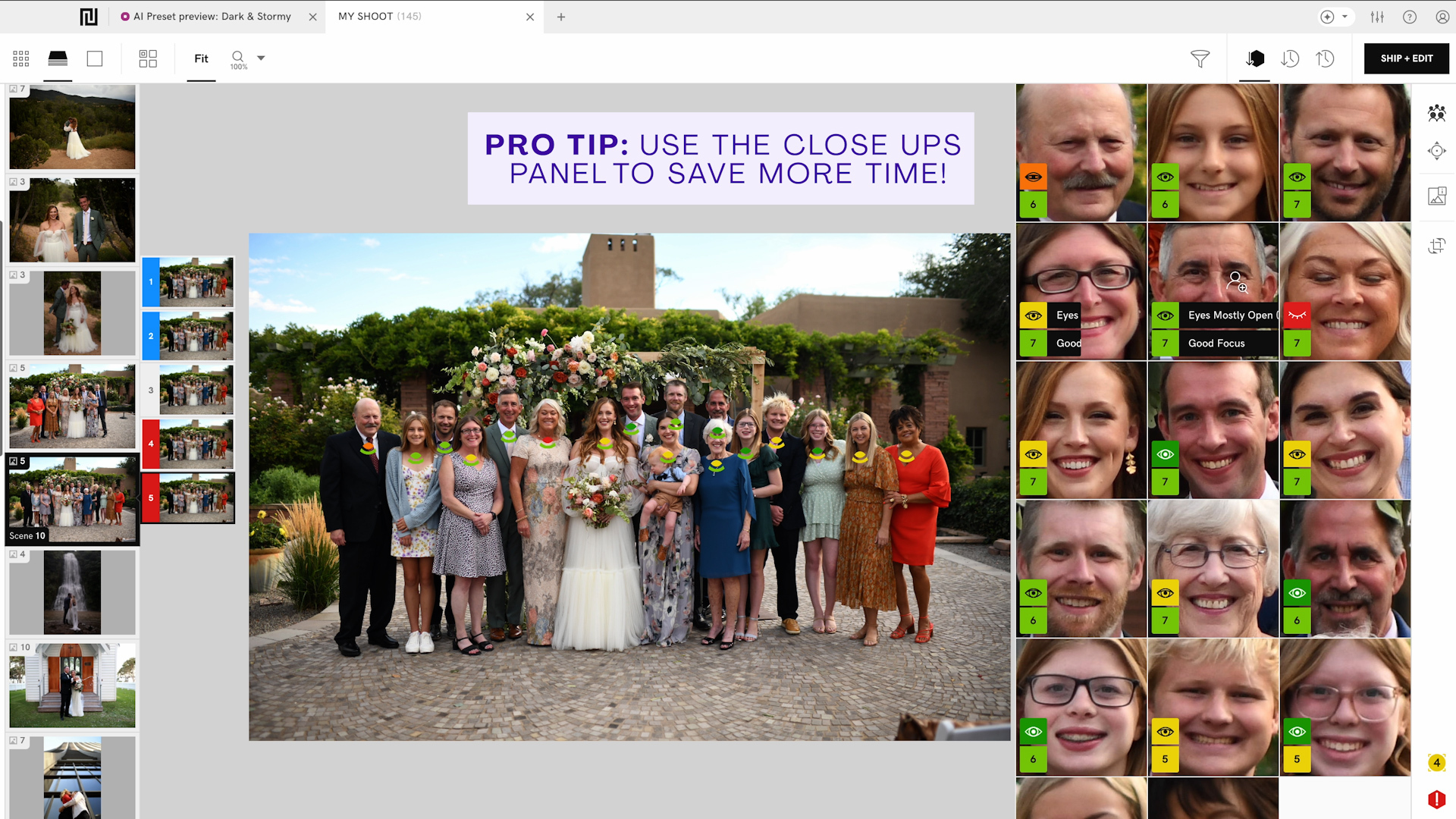
Here’s where the workflow levels up: Narrative doesn’t just cull - it also pre-edits your images.
You can choose from:
A selection of Narrative's built-in AI presets, or
A personal AI preset that Narrative builds just for you - trained on your editing history
This means your images already reflect your editing style when you open them in Lightroom. And the best part? Every tweak you make in Lightroom gets fed back to Narrative, so your personal AI preset keeps getting better and saves you even more time the more you use it.
Faster editing. Fewer repetitive tweaks. More creative energy for what matters.
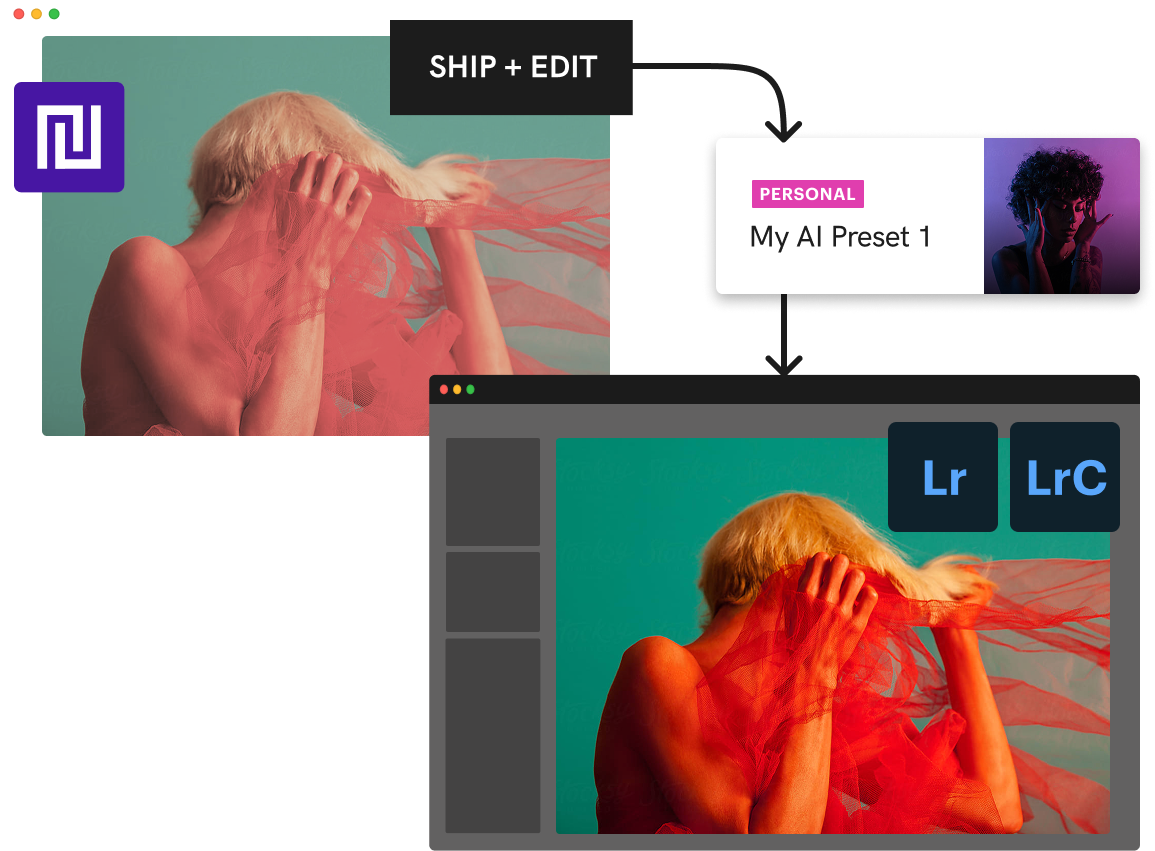
When you're ready, export your culled and pre-edited images straight into Lightroom, or send your selected raws to another editing tool you prefer. Your photos will arrive already styled in Lightroom - just the way you like them - so you can focus entirely on:
Creative adjustments
Final refinements
Batch exporting and delivery
This isn’t just a faster workflow - it’s a smarter one. Narrative’s seamless integrations and intelligent learning loop save you time with every project you complete.
Whether you're an established pro or scaling up your client base, this workflow helps you:
✅ Save hours every week
✅ Stay consistent across galleries
✅ Avoid burnout from repetitive editing
✅ Keep full creative control when it matters most
Narrative + Lightroom isn’t just a productivity hack — it's a full-blown upgrade to how you run your photography business.
If you’re ready to stop wasting time and start scaling your creativity, it’s time to give Narrative a try.
Once you cull and edit this way, you won’t want to go back.