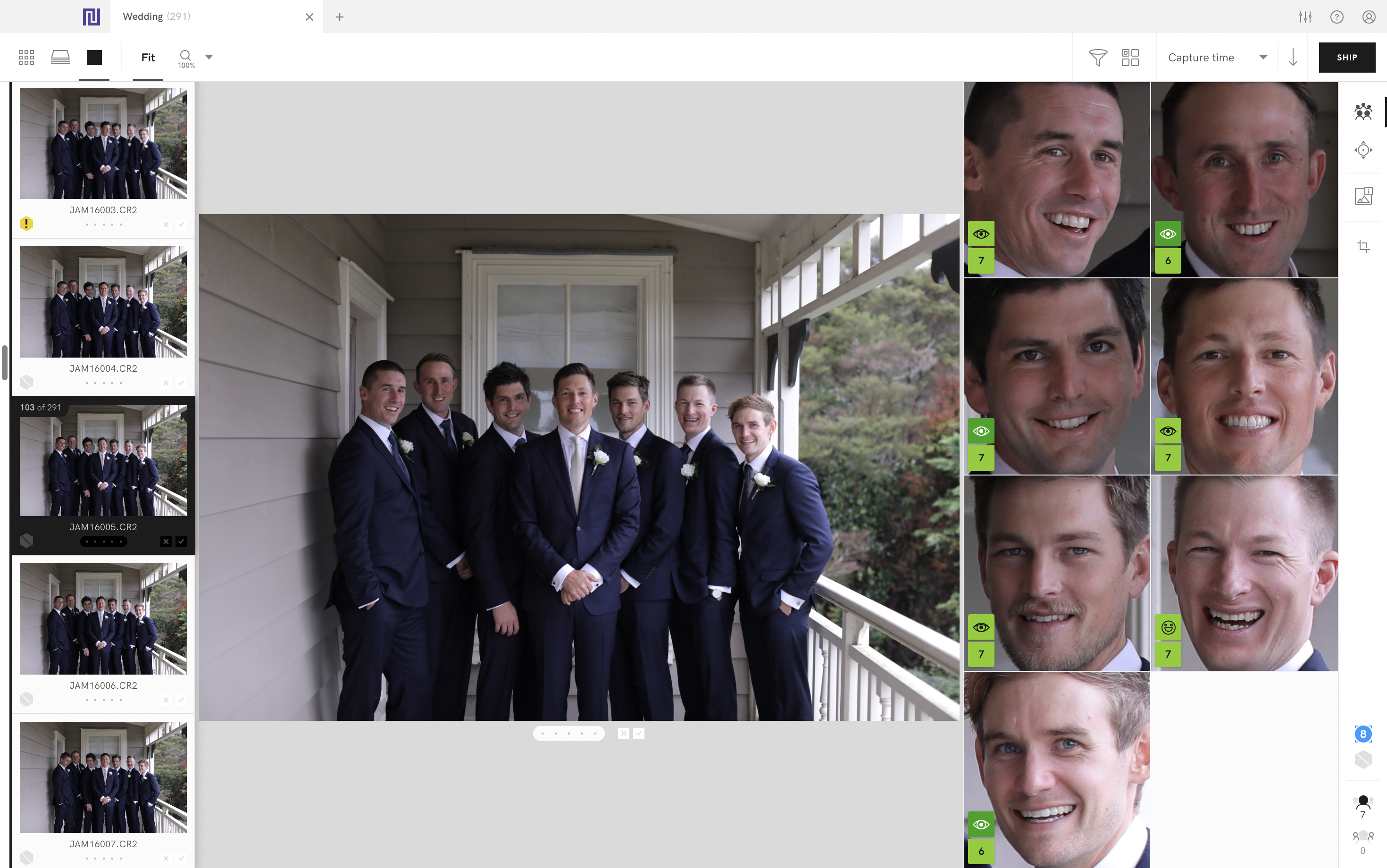Photo culling sounds simple – remove bad photos and edit the good ones from a session. But it’s much more than that. Improving your culling skills will elevate your photography, too. With a few changes in your workflow and the addition of artificial intelligence (AI), you can speed up this time-consuming process and deliver beautiful client galleries faster.
Beginner’s guide to photo culling

Source: Pexels
Most educational videos and courses focus on improving photography and editing techniques. But developing your culling skills is just as crucial for growing your photography business and creating a unique style your clients will recognize.
Culling is one of the skills that separates a good photographer from a great photographer. Two photographers culling the same shoot will tell a completely different story. Why?
One may include too many repetitive photos, diluting the photo gallery. The "wow" factor will be lost because clients will have to flick through similar images. While the other photographer may cull it down with a "less is more" philosophy for maximum impact.
Think quality over quantity when you cull if you want your photography work to stand out. And, as you develop your culling skills, you will find it easier to find those impactful photos that perfectly encapsulate the moment and elevate your portfolio.
Photographer and educator Ellie McKinney echoes this sentiment and adds that she loves "the balance between finding the best photos while searching for artistic moments as well."
"Sometimes, during culling, I'll see an image in a completely different way than how I took it. It motivates me to think outside of the box during editing."
Ellie suggests "to not overthink it and to keep anything that sparks joy. Just because it wasn't intentional doesn't mean it can't be in their gallery."

Source: Pexels
How culling improves your photography business
A typical photography workflow follows these stages: a photography session, image backup, culling, editing, exporting, and client gallery delivery.
Having a repeatable system and criteria for culling can save you time and money while providing your clients with a higher-quality product they'll appreciate. A methodical culling process helps you with the following:
- Consistency - Maintains your photography style and personal brand throughout each gallery. Your clients will know what to expect when they book you after seeing prior client galleries and will have confidence in what you will capture for them.
- Building a narrative - Every story has a start, middle, and ending. The same applies to your client galleries, whether you shoot family photos or weddings. Removing photos that don't help your gallery flow from one section to another will improve the viewing experience for your clients.
- Digesting photos - Instead of viewing thousands of images at once, clients can enjoy a curated selection from their photo session without feeling overwhelmed. You don't need to show clients every photo from the shoot. By avoiding unflattering and unsuccessful images, you ensure that clients perceive your brand positively.
- Reducing editing time - Fewer images will pass through your culling stage, reducing editing time. Having less time to spend on delivering photos to clients allows you to focus on other parts of your business or take a break.
How can AI help you cull photos?
Using AI tools to assist with everyday business tasks is a common practice. You can do almost anything with AI software, from writing articles for your photography website blog to culling and editing faster.
Photographers spend an average of two hours culling each wedding gallery, which quickly adds up if you have a busy season. Making this part of the workflow easier and faster makes sense, just as it did for photographer Antoine Borzeix.
He moved from using Adobe Bridge and Lightroom to Narrative Select after realizing he needed to cull images more efficiently to stay caught up on his edits. The switch has saved him time and given him visibility across his galleries.
"It's not only a phenomenal time saver but also gives peace of mind on my shoots because I no longer have to wonder if I'm shooting too much," he says.
"And believe me, with nearly 30 weddings with 3,000 photos each and just as many institutional shootings and press reports, Narrative Select is a game changer for me."
You can use AI culling software such as Narrative Select for the following purposes:
- Shoot more generously - With the software making culling faster, you don't have to limit yourself on the day of the shoot. You can shoot confidently, knowing AI will help you pick the right shots quickly, even if it takes tens of photos to capture a single moment. Just make sure you have a fast enough memory card to keep up!
- Faster image import - You can start culling your photos almost immediately instead of waiting for images to load in Adobe Lightroom or other editing software.
- Spot unsuccessful photos - Checking each photo for focus or if the subject has closed eyes takes time and energy. Software based on AI will point out images with soft focus and closed eyes so you can skim the gallery faster. With the close-ups panel, you can view all faces that the software detects without zooming in individually, which is particularly useful for group photos.
- Find the best photo in a sequence - The image assessment feature uses warning icons to show that you're likely to find a better photo from the same scene. AI can go a step further and sort your photos in each scene from those likely to be the best to those you will likely give a miss.
- Use shortcut keys - Instead of clicking through each individual photo, you can learn how to make the most of keyboard shortcuts and efficiently go through each session using your keyboard. Like Lightroom, you can tag, rate by star or color, and select (or reject) photos according to your workflow.
- Change capture time before editing - If you use two cameras or work with a second shooter, you may forget to sync the time for each camera. You can adjust capture time during the culling stage to avoid the headache of syncing hundreds of photos in your editing software.
- Increase efficiency - By reducing the time you spend culling manually, your post-shoot workflow becomes faster. Photographers who use Narrative Select reported their culling time has been cut in half.

How to be more selective when culling your photos
You already know how precious some of the captured moments are to your clients if you photograph weddings, family get-togethers, engagements, birthdays, or other life events.
The downside for you as a photographer is that these moments can make you attached to images and turn culling into a gut-wrenching experience. Saying "no" to photos you feel emotionally invested in is tough.
To be more selective during culling:
- Be critical - Try to detach yourself from the photos and focus on the importance of each image in the gallery. You can ask yourself if the photo helps create the story you envision for the client.
- Cull backward - At the start of each scene, you often need several shots to get your subjects, light, or composition right. Once you feel like you've got the perfect shot, you move on. When you cull photo sessions backwards, you'll see the winning shots first, so you won't have to go through the entire sequence.
- Focus on likes, not dislikes - Save yourself heaps of time by selecting photos you want to keep, not the ones you want to discard. Out of a 2,000-photo session, choosing the 200 images you want to deliver is more efficient than picking the 1,800 you want to delete.
- Follow intuition - Lean into your professional instinct and allow yourself to cull fast, especially in combination with software that is blazing fast to load your photos. The more you practice this, the faster you will spot the keepers.
- Use a fast external drive - Opting for a lightning-fast external drive will speed up your culling. Use an SSD drive for culling and an HDD drive for longer-term storage.
- Give photos a fresh look - When you start becoming "image blind" after staring at a screen for hours, it's time to take a break. Coming back with fresh eyes will help you see what you missed.
- Use AI software - Tools like Narrative Select are fast to ingest RAW files, so you can start culling right away. The AI software is like an assistant that speeds up your culling with smart image review features, but you still maintain complete control over flagging or rating any photos, so you don't miss any special moments. Features like eye and focus assessments help you quickly determine which photos are worth avoiding, while a scene assessment may reveal a better shot in a sequence. If you want to save time zooming to check subject faces, you can use the Close-ups panel to see every subject’s face in detail.
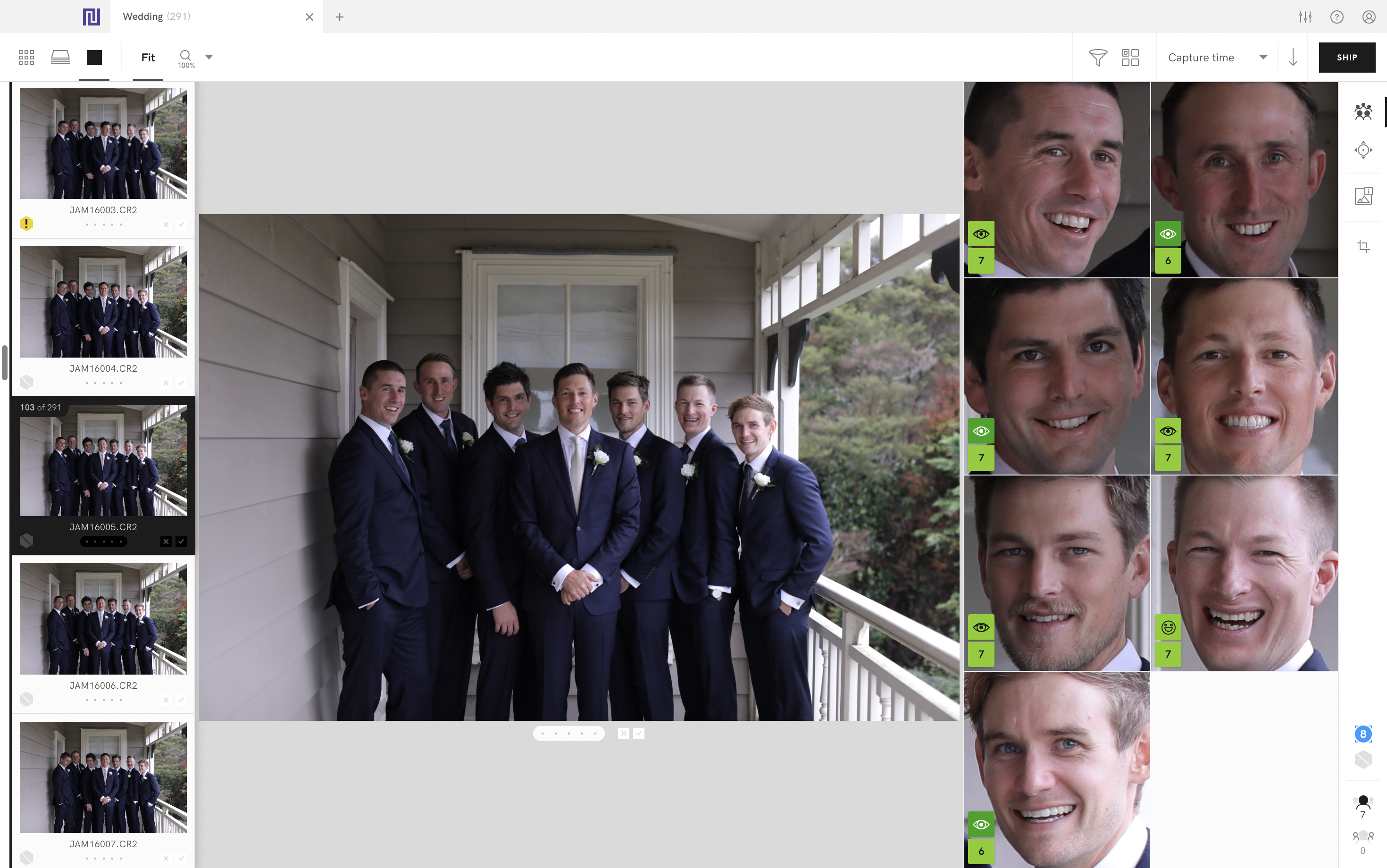
While AI tools sound fantastic, it's understandable to be wary of how they will fit into your photography workflow. Remember that the software doesn't take credit for your creativity or unique photography style. Still, it can significantly decrease the amount of time and energy spent on repetitive and tedious work. The great thing about using software like Narrative Select is that it doesn’t cull FOR you, it culls WITH you by using AI to provide different indicators to help you decide what the best images are.
The result? You spend less time in front of your computer screen. You have more time to do other things that matter, like building your brand, working on your marketing strategy, offering excellent customer service, or spending time with your loved ones.
Try Select for Free!