Beyond My Lens: Photographer Katie Levine’s Storytelling Podcast, Supported by Narrative
Blog
By Maddy Budd
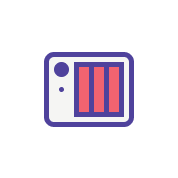
Backing up your photoshoot with a NAS is an important part of the 3 part back up system we recommend for all photographers to use which also includes a cloud backup and an HDD/SSD back up.
Read our full guide of backing up your photoshoots here.
What is a NAS?
NAS stands for network-attached storage. It’s a bit like a computer with no display that attaches your hard drives to your network and backs your files up via your network instead of having to plug it in. This means your NAS is accessible to all of your devices from anywhere with wifi/ethernet making them great for centralized file-sharing and backups.
Use RAID for extra safety
NAS systems are designed to utilise a system called RAID(Redundant Array of Independent Disks), which is basically extra insurance incase anything bad happens to one of your drives and they stop working. There are different RAID systems that work slightly differently but we suggest using RAID 5.
RAID 5 gives you one redundancy if one of your HDDs fail but is more cost-effective than the other RAID options.
Why use a NAS?
The benefits of using a NAS include improved accessibility, reliability, scalability when compared to using regular cloud storage or hard drives alone.
Having your data stored on a network and being able to access it anywhere is extremely helpful for photographers, as many of us work from different locations a lot of the time.
You can grow your NAS as you need. You can start with as little as two hard drives and if you purchase a NAS with 6+ hard drive bays you can continue to add drives as you need more storage.
A NAS is you can set it up to automatically back up remotely to another NAS off-site location, like a friend’s or if you wanted to have one copy of your files at your home and another at your office for extra safety.
Your NAS is also able to be set up to sync automatically with the cloud using Dropbox or your preferred cloud storage platform.
This is one of the biggest benefits of a NAS. You can copy my images to my NAS, unplug my computer and go home. If I have a slow internet connection, it might take a few days to get those images into your cloud storage but the NAS will slowly push them up at the fastest speed it can.
Using a cloud storage solution without a NAS means keeping your laptop plugged in for days while 100s of TBs of data upload. Not only is this annoying because you can't turn the computer off but it slows your computer down while you are trying to do other things like edit photos.
What should I store on my NAS?
Typically be for your long term storage and your working storage that you will need to access regularly is best kept on something like an SSD.
Hopefully, this helped shed some light on what a NAS is and how it can help you.
Read our other articles on the different types of storage solutions we suggest using: